Creating a content calendar for your blog is essential for maintaining consistency, improving organization, and ensuring that your content strategy aligns with your business goals. This guide will walk you through the steps to create an effective content calendar, provide best practices, and offer tips for optimizing your calendar for SEO.
Introduction
A content calendar is a strategic tool that helps bloggers plan, organize, and schedule their content. It ensures that you consistently publish high-quality content that resonates with your audience and supports your business objectives. In this guide, we’ll explore the steps to create a content calendar, the benefits of using one, and best practices to maximize its effectiveness.
Why You Need a Content Calendar
- Organization: A content calendar helps you keep track of all your content ideas, deadlines, and publishing schedules in one place.
- Consistency: Regularly publishing content is key to building and maintaining an audience. A content calendar ensures you stay on track.
- Strategic Planning: It allows you to plan content around important dates, events, and marketing campaigns.
- Collaboration: If you work with a team, a content calendar helps everyone stay aligned and aware of their responsibilities.
Steps to Create a Content Calendar
1. Define Your Content Goals
Before you start creating your content calendar, it’s important to define your content goals. What do you want to achieve with your blog? Are you looking to increase traffic, generate leads, or build brand awareness? Your goals will guide your content strategy and the types of content you create.
2. Choose Your Tools
There are various tools available to help you create and manage your content calendar. Some popular options include:
- Google Sheets: A simple and free option for beginners.
- Trello: A visual project management tool that allows you to create boards, lists, and cards for your content.
- Asana: A more advanced project management tool with features for task assignments and deadlines.
- CoSchedule: A dedicated content calendar tool with advanced features for scheduling and collaboration.

3. Brainstorm Content Ideas
Start by brainstorming a list of content ideas that align with your goals and audience interests. Consider different content types such as blog posts, videos, infographics, and social media posts. Use keyword research tools to identify topics that are relevant and have high search volume.
4. Plan Your Content
Once you have a list of content ideas, start planning your content calendar. Here are some elements to include:
- Content Title: The title of your blog post or content piece.
- Content Type: Specify whether it’s a blog post, video, infographic, etc.
- Publish Date: The date you plan to publish the content.
- Keywords: The primary keywords you want to target.
- Status: Track the progress of each content piece (e.g., idea, in progress, completed).
- Responsible Person: Assign tasks to team members if you’re working with a team.
5. Schedule Your Content
Use your content calendar to schedule your content in advance. Consider the following:
- Frequency: Decide how often you want to publish content (e.g., daily, weekly, bi-weekly).
- Timing: Plan your content around important dates, holidays, and events relevant to your audience.
- Variety: Mix different types of content to keep your audience engaged.
6. Review and Adjust
Regularly review your content calendar to ensure it aligns with your goals and adjust as needed. Analyze the performance of your content to identify what works and what doesn’t, and use this information to refine your strategy.
Best Practices for Creating a Content Calendar
- Be Flexible: While it’s important to plan ahead, be prepared to adjust your calendar as needed. Stay responsive to current events and trends.
- Use Templates: Utilize content calendar templates to save time and ensure consistency. Many tools offer free templates that you can customize.
- Collaborate: Involve your team in the planning process. Use tools that allow for easy collaboration and communication.
- Track Performance: Use analytics tools to track the performance of your content. This will help you understand what resonates with your audience and inform future content planning.
- Document Processes: Create a step-by-step guide on how to use your content calendar. This ensures that everyone on your team understands the process and can contribute effectively.
Case Studies on Content Calendar Success
To illustrate the effectiveness of content calendars, here are a few case studies:
- Sprout Social: Sprout Social‘s content calendar helped them streamline their content creation process, resulting in a 30% increase in content output and a 20% increase in engagement rates.

- HubSpot: By implementing a detailed content calendar, HubSpot was able to align its marketing efforts across different teams, leading to a 50% increase in lead generation.
Conclusion
Creating a content calendar for your blog is a powerful way to stay organized, maintain consistency, and achieve your content goals. By following the steps outlined in this guide and implementing best practices, you’ll be well on your way to mastering your blog strategy.
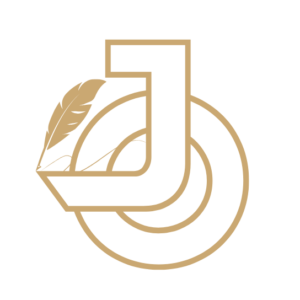












[…] you even think about writing, planning your blog post is crucial. Start by understanding who you’re writing for and what they’re […]
[…] Content Calendars Made Easy: Planning an editorial calendar is crucial for consistency. AI-driven platforms like CoSchedule can automate content scheduling and suggest the best times to post based on audience engagement patterns. […]